OpenNotas
A Simple, Lightweight, Cross-Platform Personal Note-Taking Application
By clicking the button, you agree to our
Terms of Use
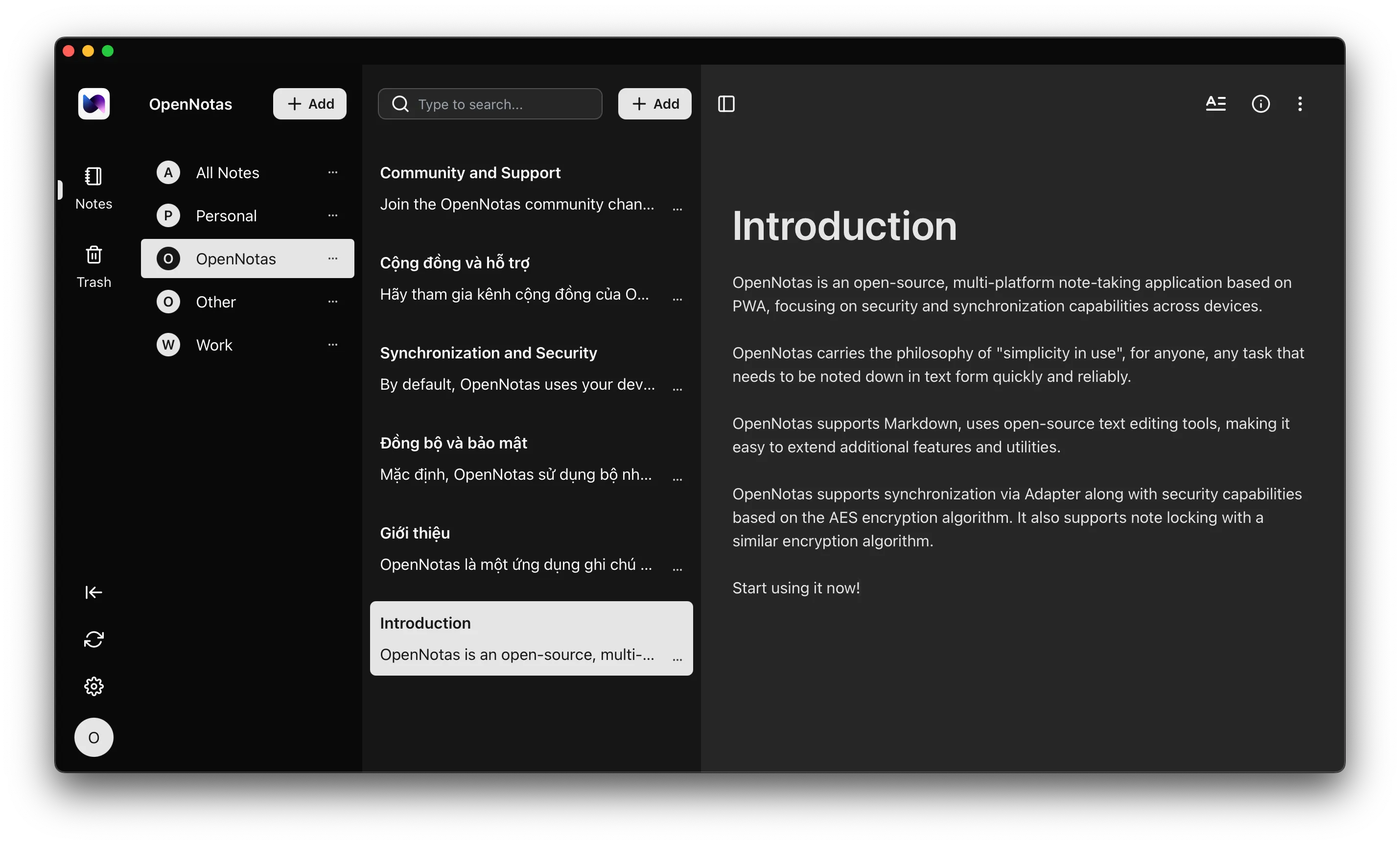
Simple
Very simple to use, skip the complicated settings
Multi-platform
Use on all electronic devices you have, from phones to computers
Sync Adapter
Sync anytime, anywhere, as long as you have Internet. Supports offline use
End-to-End Encryption (E2EE)
Encrypt note data with the AES algorithm before storing on the server
Easy to Use
OpenNotas is designed to be easy to use. Just a tap and you can start writing notes immediately.


Multi-platform
OpenNotas is available on most platforms, from mobile to desktop, from Windows to Linux, MacOS.


E2E Encryption
Note data is encrypted with the AES algorithm before reaching the sync server, keeping your data always safe and secure.
Frequently Asked Questions
Yes, OpenNotas is completely free and open source.
Yes, you can use OpenNotas without an Internet connection. Data will be stored on your device and sync when you have an Internet connection.
No, your note data is encrypted with the AES algorithm before it reaches the sync server. We do not store your note data.
Use the sync feature. Note data is encrypted with the AES algorithm before being stored on the sync server. You will also need to remember the secret key if you want to read your notes.
Data is stored in the persistent memory of the browser you use to install OpenNotas. Therefore, data is only lost when you clear the cache or uninstall the OpenNotas app or the browser. I recommend you use the sync feature or back up your data regularly to avoid unfortunate situations.
Contact me directly or via the Telegram community channel for assistance!
Start using OpenNotas right now
Install the best personal note-taking app, fast, secure, and free
Install Now